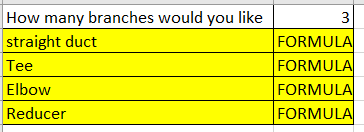arehman1289
New Member
- Joined
- Dec 10, 2020
- Messages
- 22
- Office Version
- 365
- Platform
- Windows
Hello
I have a sheet in which I ask the user to input the number of branches. Based on this input Id like to write a VBA that could dublicate the next rows and formulas in it. As an example in the attached image, if the user enters 3, i would like to duplicate the next 4 rows (highligted in yellow), 3 times.
I have very basic skills at the moment in the developer TAB and I am learning at the moment. Any help would be highly appreciated.
Thank you
I have a sheet in which I ask the user to input the number of branches. Based on this input Id like to write a VBA that could dublicate the next rows and formulas in it. As an example in the attached image, if the user enters 3, i would like to duplicate the next 4 rows (highligted in yellow), 3 times.
I have very basic skills at the moment in the developer TAB and I am learning at the moment. Any help would be highly appreciated.
Thank you