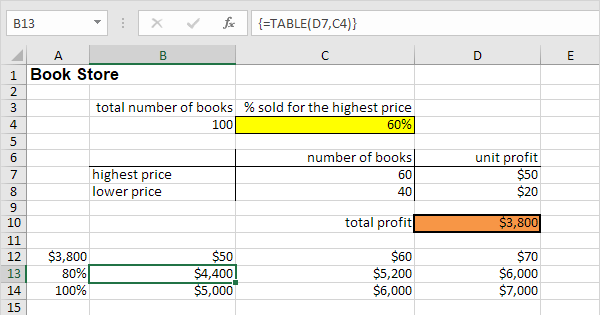matthewlouis
Active Member
- Joined
- Mar 28, 2014
- Messages
- 374
- Office Version
- 365
- 2019
- Platform
- Windows
Before I post the spreadsheet I have already built using the XL2BB posting process, I would like to know if what I want is even possible. The generator using 51 years of stock and bond market data and monthly inflation (CPI). A monthly income is deducted from the account balance, then the remaining funds get the historical random return. Then you start over in month 2, adjust the monthly income by the random CPI, deduct it from the Month 1 ending balance, add the monthly random return for month 2, and so on . . . Of course, I can hit F9 and it recalculates to show me the results. What I want to do run 100 iterations at one time and summarize each of the results in a table showing how many times the money ran out between age 60 and 70, 71-74, 75-79, 80-84, 85-89, 90-94, 95-100, and the last one is never run out.
I have never learned to code with VBA, strictly a formula guy. Is this even possible using formulas? If it is, I can upload the spreadsheet in XL2BB.
Thanks in advance!
I have never learned to code with VBA, strictly a formula guy. Is this even possible using formulas? If it is, I can upload the spreadsheet in XL2BB.
Thanks in advance!
Last edited: