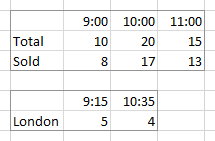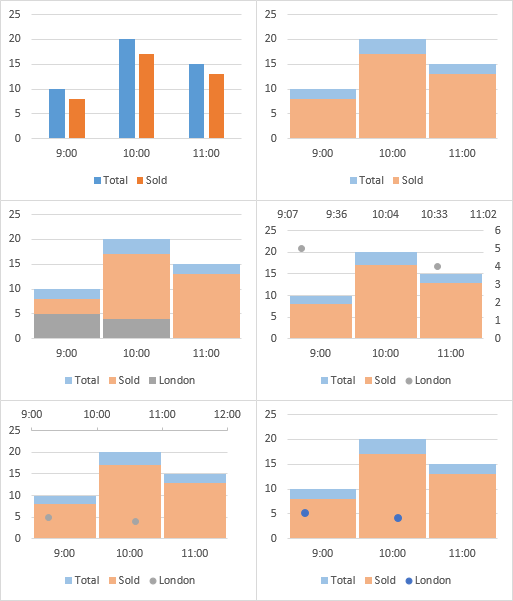Hi,
I want to amalgamate a scatter chart and a bar chart.
I have the following data
<tbody>
</tbody>
So basically, I want to see the following two graphs amalgamated...pictures attached... (View image: Total Sold & View image: London)
I was trying to do it on secondary axis on a scatter graph, but it just pushed all the data to one side for the primary axis and all the data to the other side for the secondary axis...anyone got any ideas?
Thanks,
Eoin


I want to amalgamate a scatter chart and a bar chart.
I have the following data
| 09:00 | 09:15 | 10:00 | 10:35 | 11:00 | |
| London | 5 | 4 | |||
| Total | 10 | 20 | 15 | ||
| Sold | 8 | 17 | 13 |
<tbody>
</tbody>
So basically, I want to see the following two graphs amalgamated...pictures attached... (View image: Total Sold & View image: London)
I was trying to do it on secondary axis on a scatter graph, but it just pushed all the data to one side for the primary axis and all the data to the other side for the secondary axis...anyone got any ideas?
Thanks,
Eoin