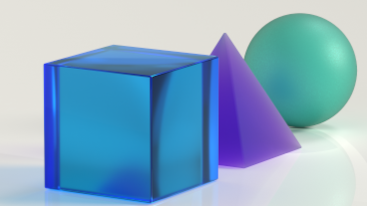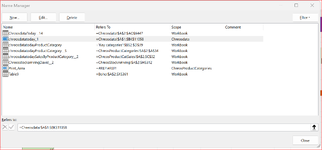davids4500
New Member
- Joined
- Jan 14, 2023
- Messages
- 21
- Office Version
- 365
- Platform
- Windows
search a column of data for "Air Freshener" (E2:E6550) and when the first correct result, return the first date that appears from another column (N2:N6550) where it is not empty.