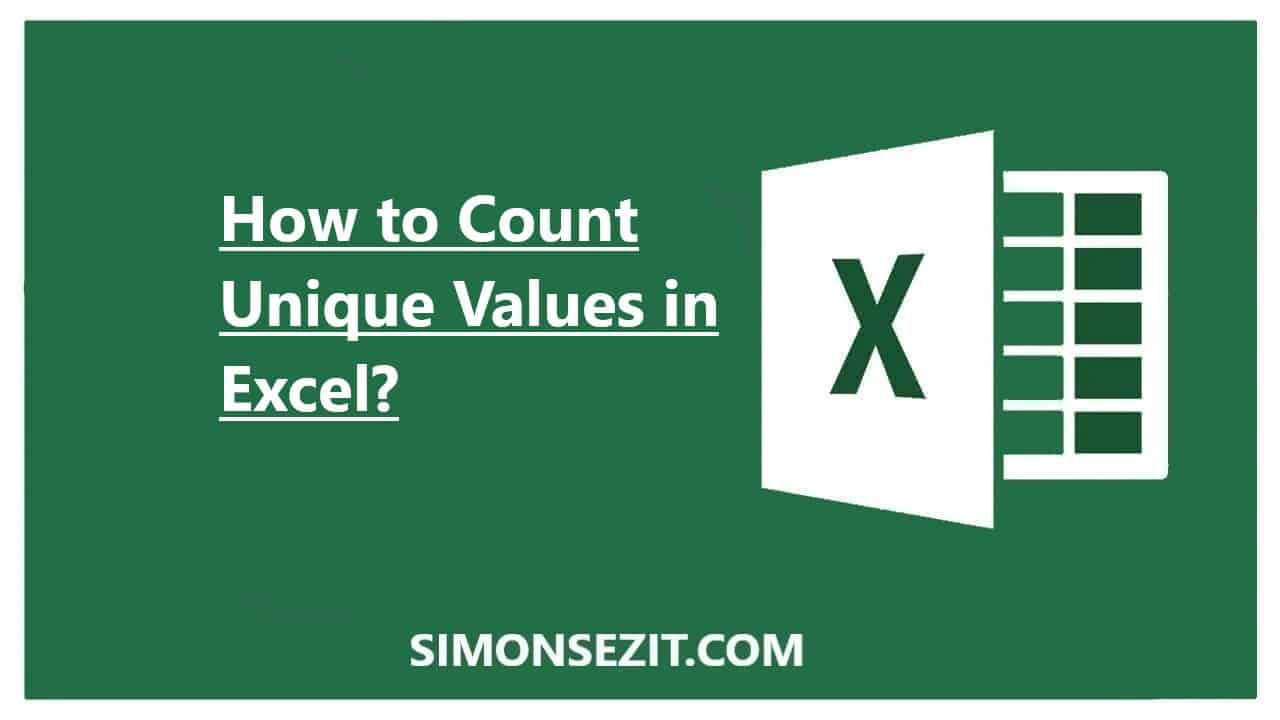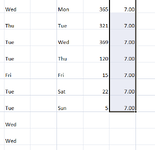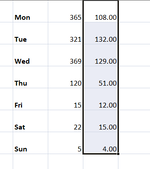welshgasman
Well-known Member
- Joined
- May 25, 2013
- Messages
- 1,329
- Office Version
- 2007
- Platform
- Windows
Hi all,
I have an excel workbook, that I use to keep track of all my trips as a community driver.
I would like to see a count of the number of days I volunteered per weekday, Mon, Tue etc.
My sheet is one row per trip with the date, so if I had 4 trips that day there would be 4 rows/records with that date, which let us say is. Monday.
Now I can count the trips on each weekday easy enough with a CountIf(), but I just want to know how many Mondays thru Sunday I volunteered, so for the above example that would be 1 Monday.
If this was Access I could use Select Distinct for date to get this data. Is there a similar method in Excel?
TIA
I have an excel workbook, that I use to keep track of all my trips as a community driver.
I would like to see a count of the number of days I volunteered per weekday, Mon, Tue etc.
My sheet is one row per trip with the date, so if I had 4 trips that day there would be 4 rows/records with that date, which let us say is. Monday.
Now I can count the trips on each weekday easy enough with a CountIf(), but I just want to know how many Mondays thru Sunday I volunteered, so for the above example that would be 1 Monday.
If this was Access I could use Select Distinct for date to get this data. Is there a similar method in Excel?
TIA