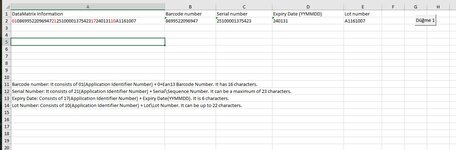In the list I want to create, my aim is to read the QR codes of the drugs and quickly separate the 4 information they contain. While I can do this for a single drug name as in the example, I cannot do this with the QR codes created by different drugs and different manufacturers. This is because the serial number and lot number fields are of variable length and the start of the application identifier number and the end of the previous value contain the same value, or the end of the value begins with the application identifier number. I would be glad if you can help with this.
Sub Düğme1_Tıklat()
son = Range("a65536").End(3).Row
For a = 2 To son
b = Mid(Cells(a, 1), 4, 13)
Cells(a, 2) = b
Next a
son = Range("a65536").End(3).Row
For a = 2 To son
b = Mid(Cells(a, 1), 19, 14)
Cells(a, 3) = b
Next a
son = Range("a65536").End(3).Row
For a = 2 To son
b = Mid(Cells(a, 1), 35, 6)
Cells(a, 4) = b
Next a
son = Range("a65536").End(3).Row
For a = 2 To son
b = Mid(Cells(a, 1), 43, 11)
Cells(a, 5) = b
Next a
End Sub
Sub Düğme1_Tıklat()
son = Range("a65536").End(3).Row
For a = 2 To son
b = Mid(Cells(a, 1), 4, 13)
Cells(a, 2) = b
Next a
son = Range("a65536").End(3).Row
For a = 2 To son
b = Mid(Cells(a, 1), 19, 14)
Cells(a, 3) = b
Next a
son = Range("a65536").End(3).Row
For a = 2 To son
b = Mid(Cells(a, 1), 35, 6)
Cells(a, 4) = b
Next a
son = Range("a65536").End(3).Row
For a = 2 To son
b = Mid(Cells(a, 1), 43, 11)
Cells(a, 5) = b
Next a
End Sub