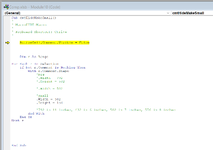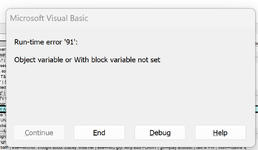hello & many thanks for taking time to see if I'm crazy or not...attached are 2 screenshots...one of the code, the other of the error...& all this is is a way to select a range & resize the comment box. It works 100% when only 1 cell is selected. It works randomly wiith more than one cell selected. It will occasionally work with an entire column selected. It must have to do with the cell formatting so I've messed with that & unable to get anything to work consistently. Thank you again for any insights.
-
If you would like to post, please check out the MrExcel Message Board FAQ and register here. If you forgot your password, you can reset your password.
You are using an out of date browser. It may not display this or other websites correctly.
You should upgrade or use an alternative browser.
You should upgrade or use an alternative browser.
simple range selection returning "run time error 91" randomly...
- Thread starter sadams1
- Start date
Excel Facts
What is the shortcut key for Format Selection?
Ctrl+1 (the number one) will open the Format dialog for whatever is selected.
rollis13
Well-known Member
- Joined
- Jul 30, 2012
- Messages
- 1,478
- Office Version
- 2016
- Platform
- Windows
That happens when you have no comment in the selected range. Add this line of code to your macro and add this UDF, like this:
VBA Code:
Option Explicit
Sub cmtHideMakeSmall()
'
' MacroHIDE Macro
'
' Keyboard Shortcut: Ctrl+w
'
Dim r As Range
If Not bHasComment(Selection) Then Exit Sub '<- added
ActiveCell.Comment.Visible = False
For Each r In Selection
If Not r.Comment Is Nothing Then
With r.Comment.Shape
.Width = 502
.Height = 150
End With
End If
Next r
End Sub
Function bHasComment(cell As Range) As Boolean
On Error Resume Next
bHasComment = cell.Comment.Parent.Address = cell.Address
End Function
Upvote
0
What I'm finding is:
1. Run time error resolved
2. code works for one cell
3. the comment boxes aren't adjusting size if the range more than 1 cell
What I did was to copy the code from the browser right into a new module so not fat fingers....I think this is what was meant by having the macro & UDF in the same module?
1. Run time error resolved
2. code works for one cell
3. the comment boxes aren't adjusting size if the range more than 1 cell
What I did was to copy the code from the browser right into a new module so not fat fingers....I think this is what was meant by having the macro & UDF in the same module?
Upvote
0
rollis13
Well-known Member
- Joined
- Jul 30, 2012
- Messages
- 1,478
- Office Version
- 2016
- Platform
- Windows
Patch the macro as follows. The UDF doesn't need any modification and yes, it goes where you intended.
VBA Code:
Option Explicit
Sub cmtHideMakeSmall()
'
' MacroHIDE Macro
'
' Keyboard Shortcut: Ctrl+w
'
Dim r As Range
For Each r In Selection
If Not bHasComment(r) Then GoTo skip '<- moved and changed
r.Comment.Visible = False '<- moved and changed
If Not r.Comment Is Nothing Then
With r.Comment.Shape
.Width = 502
.Height = 150
End With
End If
skip: '<- added
Next r
End Sub
Upvote
0
Solution
Similar threads
- Replies
- 5
- Views
- 105
- Replies
- 2
- Views
- 159
- Replies
- 4
- Views
- 107
- Question
- Replies
- 6
- Views
- 303