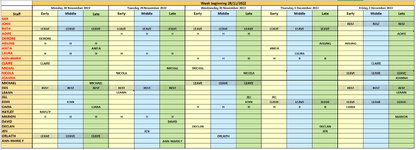Hi Guys,
Is there any way to simplify formula below, please
I need to count how many times names occured for 3 shifts each day a week (new sheet is added each week)
Best would be use sheets index start from last one
Thanks
M
Is there any way to simplify formula below, please
I need to count how many times names occured for 3 shifts each day a week (new sheet is added each week)
Best would be use sheets index start from last one
Thanks
M
Excel Formula:
=((COUNTIF('[Rota 2022.xlsx]Wk beg 28112022'!B4,$G2))+(COUNTIF('[Rota 2022.xlsx]Wk beg 28112022'!E4,$G2))+(COUNTIF('[Rota 2022.xlsx]Wk beg 28112022'!H4,$G2))+(COUNTIF('[Rota 2022.xlsx]Wk beg 28112022'!K4,$G2))+(COUNTIF('[Rota 2022.xlsx]Wk beg 28112022'!N4,$G2))+((COUNTIF('[Rota 2022.xlsx]Wk beg 21112022'!B4,$G2))+(COUNTIF('[Rota 2022.xlsx]Wk beg 21112022'!E4,$G2))+(COUNTIF('[Rota 2022.xlsx]Wk beg 21112022'!H4,$G2))+(COUNTIF('[Rota 2022.xlsx]Wk beg 21112022'!K4,$G2))+(COUNTIF('[Rota 2022.xlsx]Wk beg 21112022'!N4,$G2))))+((COUNTIF('[Rota 2022.xlsx]Wk beg 14112022'!B4,$G2))+(COUNTIF('[Rota 2022.xlsx]Wk beg 14112022'!E4,$G2))+(COUNTIF('[Rota 2022.xlsx]Wk beg 14112022'!H4,$G2))+(COUNTIF('[Rota 2022.xlsx]Wk beg 14112022'!K4,$G2))+(COUNTIF('[Rota 2022.xlsx]Wk beg 14112022'!N4,$G2)))+((COUNTIF('[Rota 2022.xlsx]Wk beg 07112022'!B4,$G2))+(COUNTIF('[Rota 2022.xlsx]Wk beg 07112022'!E4,$G2))+(COUNTIF('[Rota 2022.xlsx]Wk beg 07112022'!H4,$G2))+(COUNTIF('[Rota 2022.xlsx]Wk beg 07112022'!K4,$G2))+(COUNTIF('[Rota 2022.xlsx]Wk beg 07112022'!N4,$G2)))