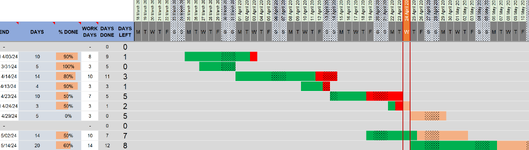AVIWEGATES1991
New Member
- Joined
- Apr 13, 2024
- Messages
- 6
- Office Version
- 365
- Platform
- Windows
Good day everyone need assistance if there is one to write me a code in excel that can count or solution to counting number of cells RED in given row. in this case i want to create a column that can keep track of Overdue whichis represented as RED dates in real time the lines represent the current date.
Thanks
Thanks