SamirBhowmik
New Member
- Joined
- Sep 23, 2021
- Messages
- 26
- Office Version
- 365
- 2013
- Platform
- Windows
Hello,
Below is a link to a file where I have a userform which gets its values from a Table. Its a huge Master dara table with lots of data in it. After updating recently, I found that my userform is working but has become considerably slow. I am very new to VBA and have put in place the VBA code for userform by trial and error methods and mostly help from some members from this forum.
Could anyone please have a look at my file and if possible modify the codes to make the userform work a little faster and adaptive to handle big data table?
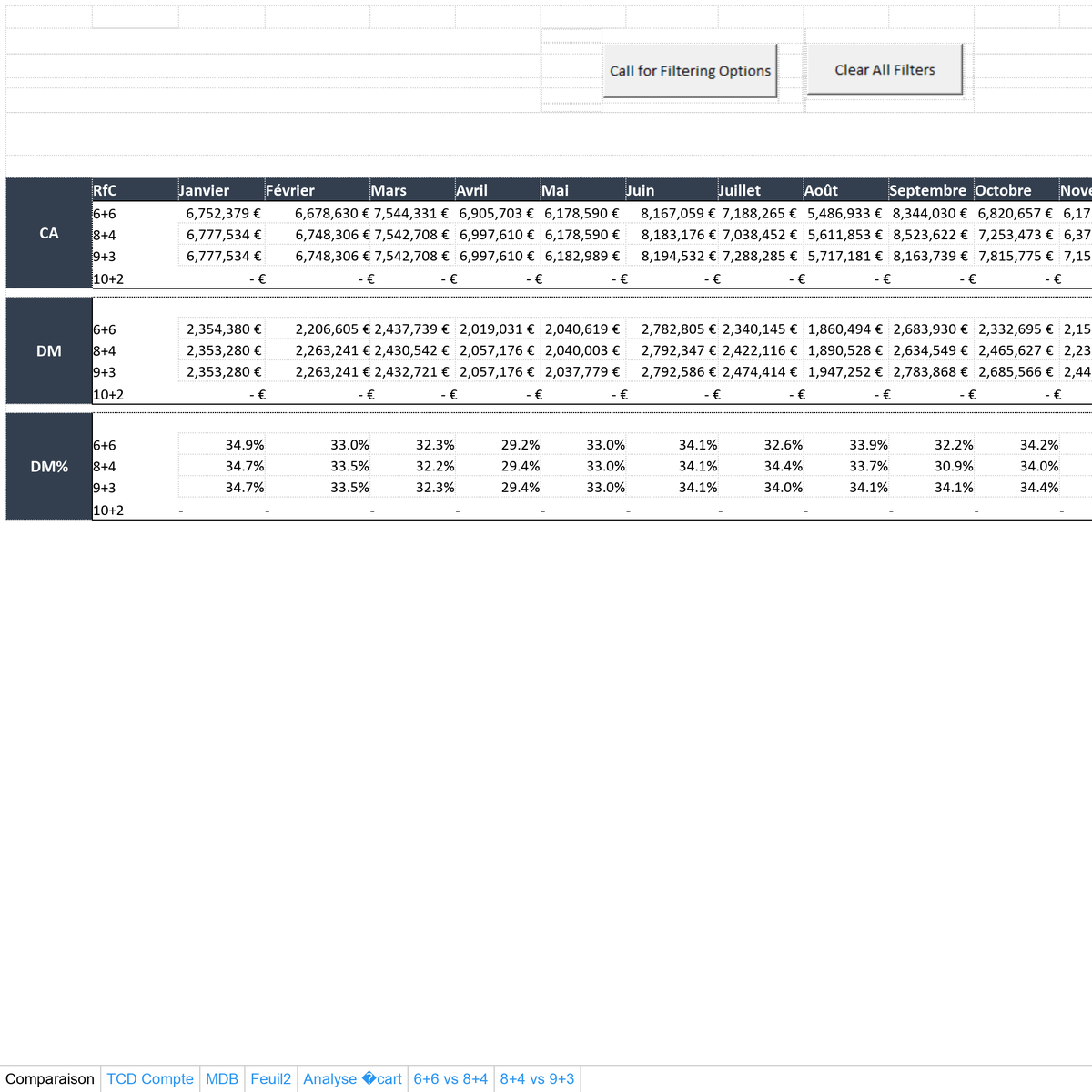
Thank you
Below is a link to a file where I have a userform which gets its values from a Table. Its a huge Master dara table with lots of data in it. After updating recently, I found that my userform is working but has become considerably slow. I am very new to VBA and have put in place the VBA code for userform by trial and error methods and mostly help from some members from this forum.
Could anyone please have a look at my file and if possible modify the codes to make the userform work a little faster and adaptive to handle big data table?
Thank you





