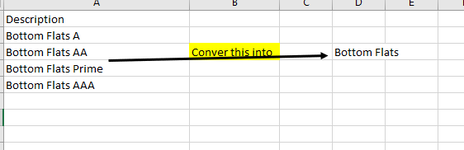Hello everyone,
I am working with an excel file which has more than 100 entries. Different items are separate by grade, such as A, AA, AAA or Prime (See attached). I want the grade removed from the item name and then delete all duplicate entries. Can someone helped me with it as I am new to VBA and my code is not really working. Thanks in advance.
I am working with an excel file which has more than 100 entries. Different items are separate by grade, such as A, AA, AAA or Prime (See attached). I want the grade removed from the item name and then delete all duplicate entries. Can someone helped me with it as I am new to VBA and my code is not really working. Thanks in advance.