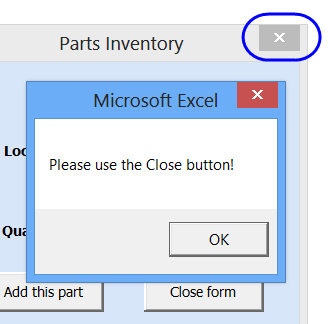Hey guys,
so Ive been working with excel for a number of years now and just discovered macros... yup sad. I cant believe the amount of work I could have automated through macros. I am not looking to get someone to do the work for me but looking into expanding my knowledge in excel. Especially, automatic tasks. Work from one master workbook and have tasks set to LOOK, ADD IF DOESNT EXIST, VLOOKUP through different workbooks and sheets and have the whole process. I dont want to encounter massive CPU surge because I work with a LOT of data.
Any help is appreciated
so Ive been working with excel for a number of years now and just discovered macros... yup sad. I cant believe the amount of work I could have automated through macros. I am not looking to get someone to do the work for me but looking into expanding my knowledge in excel. Especially, automatic tasks. Work from one master workbook and have tasks set to LOOK, ADD IF DOESNT EXIST, VLOOKUP through different workbooks and sheets and have the whole process. I dont want to encounter massive CPU surge because I work with a LOT of data.
Any help is appreciated