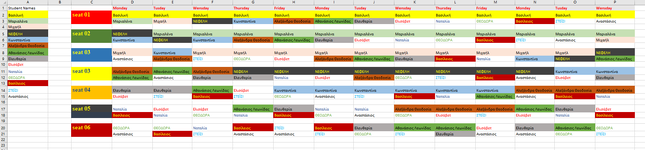Chliapas Dimitrios
New Member
- Joined
- Nov 7, 2022
- Messages
- 5
- Office Version
- 2016
Good evening,
i am new to vba and would like your valuable advice.
I am a teacher and I have a class with 14 students.
I want the students to sit with a different student every day.
I have the pairs of students and I want to rank them all in the five working days periodically but not repeat.
How can I achieve this using vba?
I am attaching the example.
Thanks in advance for your valuable help.

i am new to vba and would like your valuable advice.
I am a teacher and I have a class with 14 students.
I want the students to sit with a different student every day.
I have the pairs of students and I want to rank them all in the five working days periodically but not repeat.
How can I achieve this using vba?
I am attaching the example.
Thanks in advance for your valuable help.