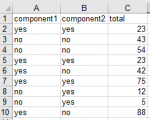-
If you would like to post, please check out the MrExcel Message Board FAQ and register here. If you forgot your password, you can reset your password.
You are using an out of date browser. It may not display this or other websites correctly.
You should upgrade or use an alternative browser.
You should upgrade or use an alternative browser.
Sum first n cells
- Thread starter raikks
- Start date
Excel Facts
Create a chart in one keystroke
Select the data and press Alt+F1 to insert a default chart. You can change the default chart to any chart type
Good morning
=SUMPRODUCT((A$2:A$10="yes")*(C$2:C$10)*(ROW(B$2:B$10)<=SMALL((A$2:A$10<>"yes")*1000+ROW(A$2:A$10),3)))
=SUMPRODUCT((((A$2:A$10="yes")*($B$2:$B$10="yes"))*C$2:C$10)*(ROW(B$2:B$10)<=SMALL(((A$2:A$10<>"yes")+(B$2:B$10<>"yes"))*1000+ROW(A$2:A$10),3)))
=SUMPRODUCT((A$2:A$10="yes")*(C$2:C$10)*(ROW(B$2:B$10)<=SMALL((A$2:A$10<>"yes")*1000+ROW(A$2:A$10),3)))
=SUMPRODUCT((((A$2:A$10="yes")*($B$2:$B$10="yes"))*C$2:C$10)*(ROW(B$2:B$10)<=SMALL(((A$2:A$10<>"yes")+(B$2:B$10<>"yes"))*1000+ROW(A$2:A$10),3)))
Upvote
0
150 rows for the sheet where i needed this formulaSorry, I wasn't clear enough. What I meant was: About how many rows of data?
Upvote
0
Peter_SSs
MrExcel MVP, Moderator
- Joined
- May 28, 2005
- Messages
- 63,880
- Office Version
- 365
- Platform
- Windows
In Excel terms that is a very small number so much better to have your formula only process a relatively small number of rows than whole columns where you would be dealing with over a million rows. So, for my formulas, something like these would easily cover it (allowing for data to row 500)150 rows for the sheet where i needed this formula
=SUMIF(A2:INDEX(A2:A500,AGGREGATE(15,6,(ROW(A2:A500)-ROW(A2)+1)/(A2:A500="yes"),3)),"yes",C2:C500)
And for the second one, if you use the helper cell the helper cell formula in G1 would change to
=AGGREGATE(15,6,ROW(C2:C500)/((A2:A500="yes")*(B2:B500="yes")),3)
& the result formula stay the same as
=SUMIFS(C2:INDEX(C:C,G1),A2:INDEX(A:A,G1),"yes",B2:INDEX(B:B,G1),"yes")
Without the helper cell it would be
=SUMIFS(C2:INDEX(C:C,AGGREGATE(15,6,ROW(C2:C500)/((A2:A500="yes")*(B2:B500="yes")),3)),A2:INDEX(A:A,AGGREGATE(15,6,ROW(C2:C500)/((A2:A500="yes")*(B2:B500="yes")),3)),"yes",B2:INDEX(B:B,AGGREGATE(15,6,ROW(C2:C500)/((A2:A500="yes")*(B2:B500="yes")),3)),"yes")
Upvote
0
Similar threads
- Question
- Replies
- 1
- Views
- 82
- Replies
- 11
- Views
- 233