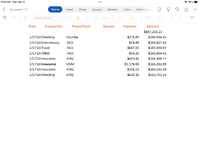-
If you would like to post, please check out the MrExcel Message Board FAQ and register here. If you forgot your password, you can reset your password.
You are using an out of date browser. It may not display this or other websites correctly.
You should upgrade or use an alternative browser.
You should upgrade or use an alternative browser.
Sum Totals
- Thread starter Bill2va
- Start date
Excel Facts
Joe4
MrExcel MVP, Junior Admin
- Joined
- Aug 1, 2002
- Messages
- 72,265
- Office Version
- 365
- Platform
- Windows
Welcome to the Board!
The SUMIF and SUMIFS functions allow you to sum values using criteria like you have described.
The difference is SUMIF only allow one criteria, while SUMIFS allows multiple criteria.
See: SUMIF function - Microsoft Support
and: SUMIFS function - Microsoft Support
The SUMIF and SUMIFS functions allow you to sum values using criteria like you have described.
The difference is SUMIF only allow one criteria, while SUMIFS allows multiple criteria.
See: SUMIF function - Microsoft Support
and: SUMIFS function - Microsoft Support
Upvote
1
Solution
alansidman
Well-known Member
- Joined
- Feb 26, 2007
- Messages
- 8,110
- Office Version
- 365
- Platform
- Windows
An alternative with the new function in 365, GroupBy
| Book1 | |||||||
|---|---|---|---|---|---|---|---|
| C | D | E | F | G | |||
| 1 | Date | Transaction | Payee/Payor | Deposit Payment | Balance | ||
| 2 | $187,216.21 | ||||||
| 3 | 1/17/2024 | Checking | Hyundai | $371.80 | $186,844.41 | ||
| 4 | 1/17/2024 | Commissary | 7411 | $16.89 | $186,827.52 | ||
| 5 | 1/17/2024 | Travel | 7411 | $867.65 | $185,959.87 | ||
| 6 | 1/17/2024 | XMAS | 7411 | $95.26 | $185,864.61 | ||
| 7 | 1/17/2024 | Insurance | 4782 | $405.84 | $185,458.77 | ||
| 8 | 1/17/2024 | Insurance | USAA | $1,176.08 | $184,282.69 | ||
| 9 | 1/17/2024 | Insurance | 4782 | $101.10 | $184,181.59 | ||
| 10 | 1/17/2024 | Checking | 4782 | $430.36 | $183,751.23 | ||
| 11 | |||||||
| 12 | |||||||
| 13 | Checking | 802.16 | |||||
| 14 | Commissary | 16.89 | |||||
| 15 | Insurance | 1683.02 | |||||
| 16 | Travel | 867.65 | |||||
| 17 | XMAS | 95.26 | |||||
| 18 | Total | 3464.98 | |||||
Sheet1 | |||||||
| Cell Formulas | ||
|---|---|---|
| Range | Formula | |
| C13:D18 | C13 | =GROUPBY(D3:D10,F3:F10,SUM) |
| Dynamic array formulas. | ||
Upvote
0
kweaver
Well-known Member
- Joined
- May 12, 2009
- Messages
- 2,934
- Office Version
- 365
- 2010
wish MS would get around to releasing it to the public!! Long overdue.An alternative with the new function in 365, GroupBy
Book1
C D E F G 1 Date Transaction Payee/Payor Deposit Payment Balance 2 $187,216.21 3 1/17/2024 Checking Hyundai $371.80 $186,844.41 4 1/17/2024 Commissary 7411 $16.89 $186,827.52 5 1/17/2024 Travel 7411 $867.65 $185,959.87 6 1/17/2024 XMAS 7411 $95.26 $185,864.61 7 1/17/2024 Insurance 4782 $405.84 $185,458.77 8 1/17/2024 Insurance USAA $1,176.08 $184,282.69 9 1/17/2024 Insurance 4782 $101.10 $184,181.59 10 1/17/2024 Checking 4782 $430.36 $183,751.23 11 12 13 Checking 802.16 14 Commissary 16.89 15 Insurance 1683.02 16 Travel 867.65 17 XMAS 95.26 18 Total 3464.98
Cell Formulas Range Formula C13:D18 C13 =GROUPBY(D3:D10,F3:F10,SUM) Dynamic array formulas.
Upvote
0
Similar threads
- Replies
- 5
- Views
- 95
- Replies
- 1
- Views
- 96
- Replies
- 1
- Views
- 74
- Replies
- 4
- Views
- 710