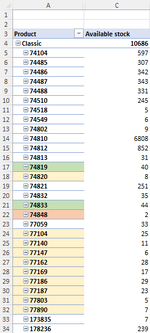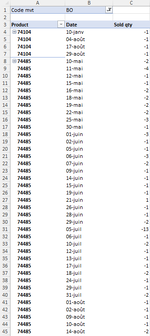Hello,
I have two sheets in my file:
- a table with the amount of sales, per day, for each product (sales per day)
- a second table with each product and the available stock (available stock)
For each product that is availble in stock, I would like to return the amount of days that is took to sell the same quantity that is available in stock.
I already tried a formula as: MATCH(C5,SUBTOTAL(9,OFFSET($C$4,,,ROW($C$7:$C$1000)-ROW($C$4))),1)
where C5 is in my sheet "available stock" and the range "$C$7:$C$1000" is in my sheet "sales per day. → this seems to work but it doesn't take into account my product reference... I cannot find any way to do so
Do you have a better way to calculate this?
I already spent hours on google and other forums but I couldn't find any formula that could work.
Thank you!
I have two sheets in my file:
- a table with the amount of sales, per day, for each product (sales per day)
- a second table with each product and the available stock (available stock)
For each product that is availble in stock, I would like to return the amount of days that is took to sell the same quantity that is available in stock.
I already tried a formula as: MATCH(C5,SUBTOTAL(9,OFFSET($C$4,,,ROW($C$7:$C$1000)-ROW($C$4))),1)
where C5 is in my sheet "available stock" and the range "$C$7:$C$1000" is in my sheet "sales per day. → this seems to work but it doesn't take into account my product reference... I cannot find any way to do so
Do you have a better way to calculate this?
I already spent hours on google and other forums but I couldn't find any formula that could work.
Thank you!