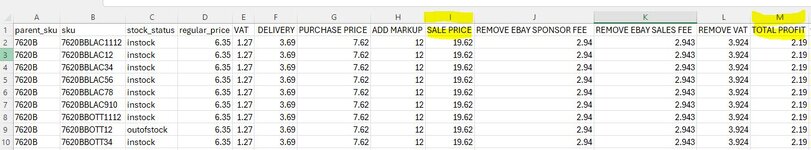Hi
I need some help and I hope I am explaining this correctly, I have attached a photo of my spreadsheet and I need
to increase the value of column (M) so that each value has a minimum profit of 2.50
Column (M) is determined by column (I) so I need something that will adjust column (I) until the value
in column (M) reaches 2.50.
Any figures in column (M) that are above 2.50 need to be skipped as they are already good.
Basically I need the sale price in column (I) to increase so that the profit is a min of 2.50 on all items that currently fall below that amount, the full spreadsheet has 100,00 rows
( Column (I) and (M) have formulas already applied to get their totals, not sure if that matters)
I need some help and I hope I am explaining this correctly, I have attached a photo of my spreadsheet and I need
to increase the value of column (M) so that each value has a minimum profit of 2.50
Column (M) is determined by column (I) so I need something that will adjust column (I) until the value
in column (M) reaches 2.50.
Any figures in column (M) that are above 2.50 need to be skipped as they are already good.
Basically I need the sale price in column (I) to increase so that the profit is a min of 2.50 on all items that currently fall below that amount, the full spreadsheet has 100,00 rows
( Column (I) and (M) have formulas already applied to get their totals, not sure if that matters)