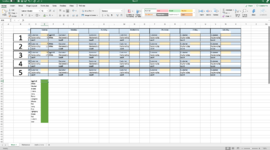I did a precursory search, but couldn't seem to find anything that would help. I'm trying to write a =sumif formula into the green colored cells, based on numbers entered into the orange colored cells, determining from a list of colors in the drop down menu at the right of each of the orange colored cells. I've tried naming the range with the cells selected, and I still get error messages. Is there something I'm just not seeing, or is this complicated by the fact that there are blank cells throughout the sheet?
-
If you would like to post, please check out the MrExcel Message Board FAQ and register here. If you forgot your password, you can reset your password.
You are using an out of date browser. It may not display this or other websites correctly.
You should upgrade or use an alternative browser.
You should upgrade or use an alternative browser.
Excel Facts
Using Function Arguments with nested formulas
If writing INDEX in Func. Arguments, type MATCH(. Use the mouse to click inside MATCH in the formula bar. Dialog switches to MATCH.
The first image popped up with an alert, the second just gave me a #value error
Hi & welcome to MrExcel.
What is the formula you are trying to use?
Attachments
Upvote
0
Similar threads
- Replies
- 3
- Views
- 267
- Replies
- 11
- Views
- 721
- Replies
- 17
- Views
- 855