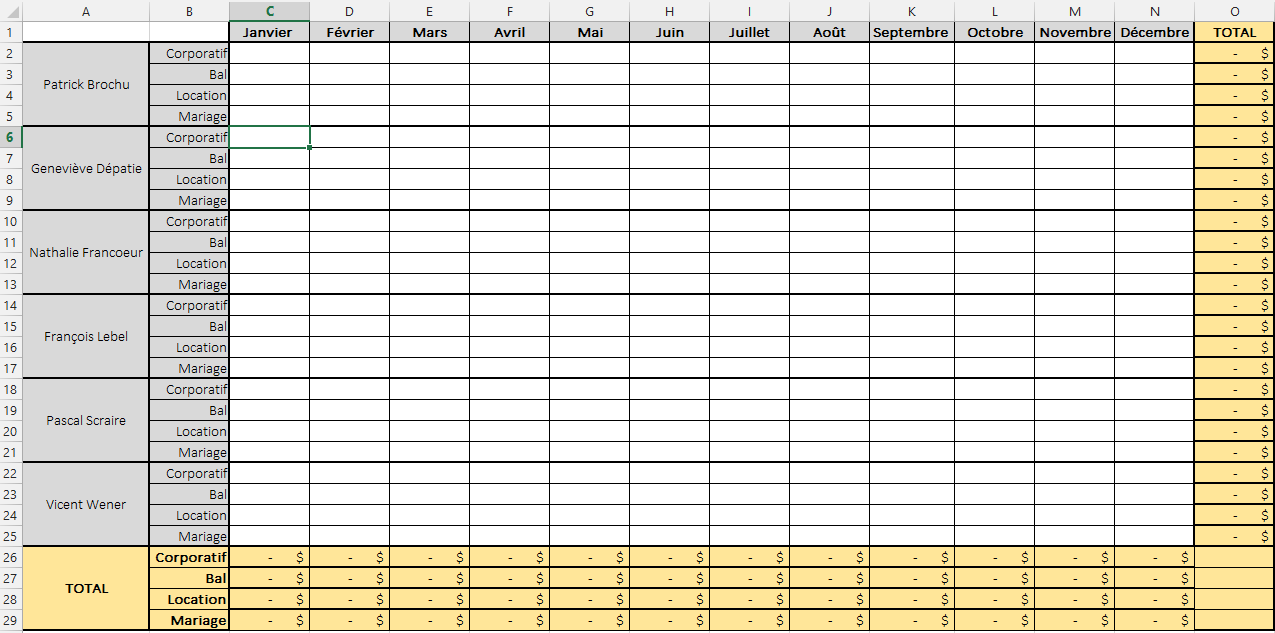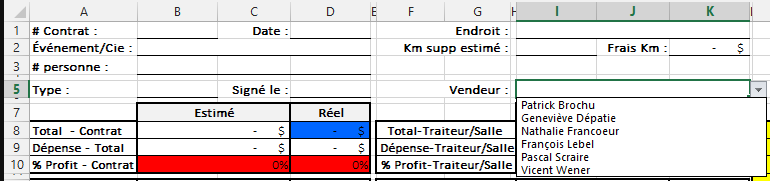p4r4norm4l
New Member
- Joined
- Jan 30, 2016
- Messages
- 10
Hey guys,
I'm in a bit of a head scratching loop right now
I will try to explain as much as i can and as clearly as i can so please bear with me on this one.
I have a workbook with worksheets from January to December which are there for organizing purposes only.
I have this other Worksheet Which is used as a template called "Template_Evenement" Which i use to enter Data inside for each event i do during the months and when i'm done entering the data inside i make a copy of it and place it between the corresponding month where it will occur and i also have another work sheet which i want to automagically update itself as a report system from the data from the copied Worksheet "Template_Evenement" (will be a different name everytime ex: Contract Number-Date of event (C06111-1-02-2016))
The report is a little complicated
this is what works on the same worksheet (TEMPLATE_EVENEMENT)
On the report worksheet how would i tell it to get the values from D8 (Template_evenement) based on the Dropdown item of I5 and the Dropdown item of B5 between the worksheets January and February ... and when i add sheets it automagically adds them to the report ?
I'm in a bit of a head scratching loop right now
I will try to explain as much as i can and as clearly as i can so please bear with me on this one.
I have a workbook with worksheets from January to December which are there for organizing purposes only.
I have this other Worksheet Which is used as a template called "Template_Evenement" Which i use to enter Data inside for each event i do during the months and when i'm done entering the data inside i make a copy of it and place it between the corresponding month where it will occur and i also have another work sheet which i want to automagically update itself as a report system from the data from the copied Worksheet "Template_Evenement" (will be a different name everytime ex: Contract Number-Date of event (C06111-1-02-2016))
The report is a little complicated
this is what works on the same worksheet (TEMPLATE_EVENEMENT)
Code:
=SUMIFS(D8,I5,"Patrick Brochu",B5,"Corporatif")On the report worksheet how would i tell it to get the values from D8 (Template_evenement) based on the Dropdown item of I5 and the Dropdown item of B5 between the worksheets January and February ... and when i add sheets it automagically adds them to the report ?