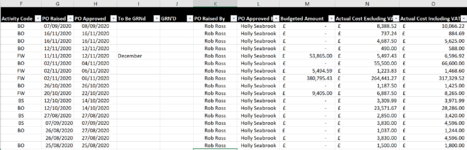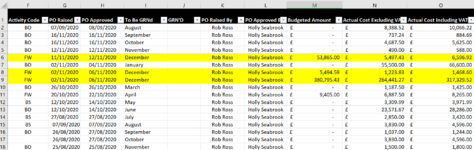Hi,
I am using the formula =SUMIFS(POs!O2:O18,POs!I2:I18,FW!B6,POs!F2:F18,FW!B3) to try to total costs by month by budget code in a finance spreadsheet. As far as I am concerned there are totals in the range POs!O2:O18 that match the criteria, but the formula is just returning 0 and it's driving me nuts! What am I doing wrong? Screenshots of the 2 tabs below...

& here's the tab it's pulling from with the rows I think should be being picked up highlighted...

Thank you in advance!!
I am using the formula =SUMIFS(POs!O2:O18,POs!I2:I18,FW!B6,POs!F2:F18,FW!B3) to try to total costs by month by budget code in a finance spreadsheet. As far as I am concerned there are totals in the range POs!O2:O18 that match the criteria, but the formula is just returning 0 and it's driving me nuts! What am I doing wrong? Screenshots of the 2 tabs below...
& here's the tab it's pulling from with the rows I think should be being picked up highlighted...
Thank you in advance!!