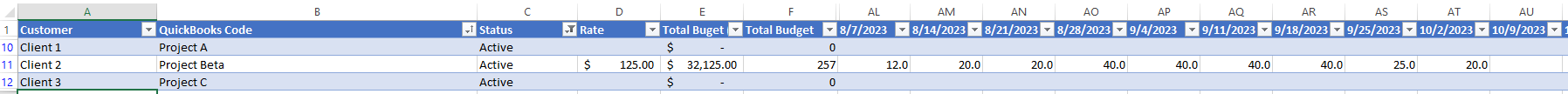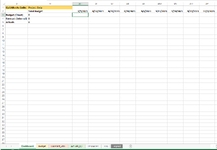I have an excel where I need to pull in the total hours for a date range (always start on Monday) in my excel tab called 'Dashboard'. I'll be getting the data from the tab 'Budget' but I only want to pull in the number based on the QuickBooks Code I've identified on B1.
So AH3 will equal to AL11 (total 12 hours).
I am unsure which formula would be best to utilize and would appreciate any ideas. My first thought was SUMIF or FILTER but I keep getting an error.
So AH3 will equal to AL11 (total 12 hours).
I am unsure which formula would be best to utilize and would appreciate any ideas. My first thought was SUMIF or FILTER but I keep getting an error.