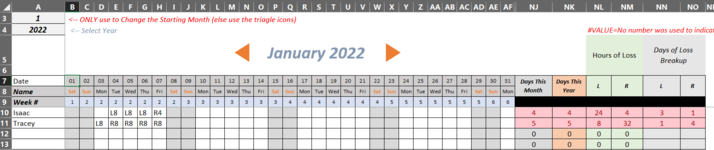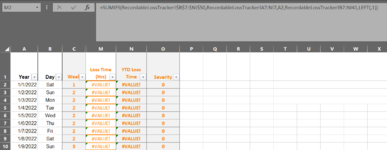I have a calendar that scrolls left and right and I'm trying to figure out how to use SUMIFS on it. If the date in the calendar matches the date on Table5 I need to search the column for that date for entries where the first letter is an "L". I know how to do this when the date is in a single column, but I don't know how to modify the formula for when the date is the column header. Do you have any suggestions?
The formula I used to search a different table where the date is a column is
.
The formula I used to search a different table where the date is a column is
Excel Formula:
=SUMIFS(Table3[Recordables],Table3[Date],A2)