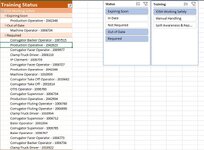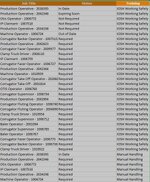Sub ChangeToList()
NumberOfSkills = Sheets("Matrix (Status)").Range("A12").Value
NoOfEmployees = Sheets("Matrix (Status)").Range("A13").Value
Status = 0
Application.ScreenUpdating = False
'Get to starting Points, clear previous Summary Data
Sheets("Summary_Data").Activate
Sheets("Summary_Data").Range("A2:C10000").Select
'Selection.ClearContents
Sheets("Summary_Data").Range("A2").Select
Sheets("Matrix (Status)").Activate
Sheets("Matrix (Status)").Range("C15").Select
'End of getting to Starting Points
SkillName = ActiveCell.Offset(-1, 4).Value
SkillColumn = 4 ' initial first colum with Skill
For i = 1 To NumberOfSkills ' loop to bring skills over, number of times to iterate taken from Cell A12, that determines how many columns are populated
Sheets("Matrix (Status)").Activate ' just making sure I am on the right sheet!
Sheets("Matrix (Status)").Range("C15").Select
SkillName = ActiveCell.Offset(-1, SkillColumn).Value
For j = 1 To NoOfEmployees 'loop to bring Employees over, number of times to iterate taken from Cell A13, that determines how many Rows are populated
TeamMember = ActiveCell.Value
SkillStatus = ActiveCell.Offset(0, SkillColumn).Value
Status = Status + 1
Application.StatusBar = "Summarising " & Status & " of " & NumberOfSkills * NoOfEmployees & " Records" ' Shows user status
Sheets("Summary_Data").Activate
ActiveCell.Value = TeamMember
ActiveCell.Offset(0, 1).Value = SkillStatus
ActiveCell.Offset(0, 2).Value = SkillName
ActiveCell.Offset(1, 0).Activate
Sheets("Matrix (Status)").Activate
ActiveCell.Offset(1, 0).Activate
Next j
SkillColumn = SkillColumn + 1
Next i ' end of loop to bring skills over
Sheets("Summary Print").Activate
Range("A1").Select
ActiveSheet.PivotTables("PivotTable1").PivotCache.Refresh
Application.StatusBar = False
Application.ScreenUpdating = True
End Sub