psuedodragon
New Member
- Joined
- Dec 5, 2013
- Messages
- 22
I'm sorry if this question has been asked before--I'm not quite sure how to search for it.
I need to get the sum of a series of multiplications, but don't want to have to write them out line by line.
An example of the data being worked with:
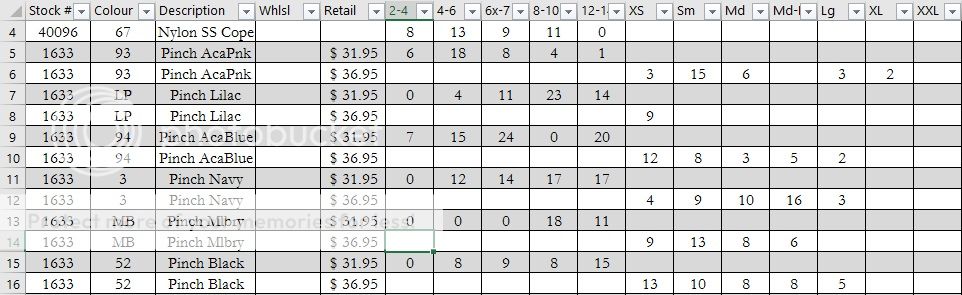
So the only thing I can think of is to do =(SUM(F2:Q2)*E2)+(SUM(F3:Q3)*E3)+...etc.
But as there are hundreds of lines I would prefer to not have to write it out like that. Are there any functions that will 'automate' this for me?
Thank you in advance
I need to get the sum of a series of multiplications, but don't want to have to write them out line by line.
An example of the data being worked with:
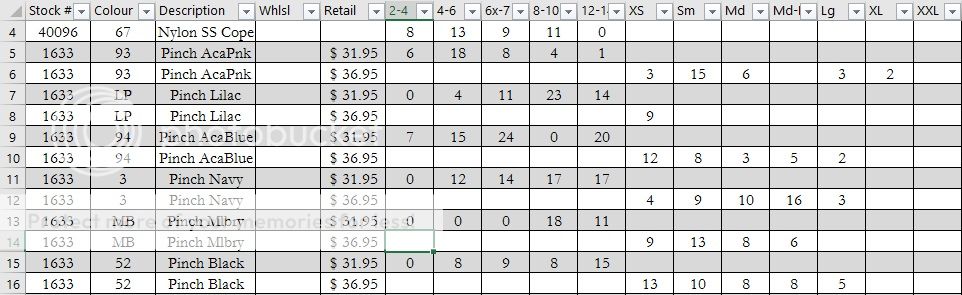
So the only thing I can think of is to do =(SUM(F2:Q2)*E2)+(SUM(F3:Q3)*E3)+...etc.
But as there are hundreds of lines I would prefer to not have to write it out like that. Are there any functions that will 'automate' this for me?
Thank you in advance





