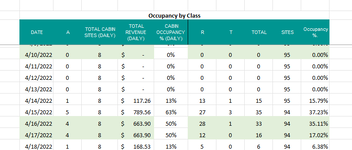Hello, I'd like to sum revenue of weekends of each month and revenue by weekdays of each month. I'd also like to average occupancy percentages by the same criteria. I was able to shade the rows based on weekday function, but I am having trouble creating a formula to sum the value based off being a weekend and in a certain month. To fully explain, there is another qualifier (A,R or T in picture). Thank you in advance
Weekend Revenue of category "A" in Jan, Feb, March etc.
Weekday Revenue of category "A" in Jan, Feb, March, etc.
Weekend average Occupancy of category "A" in Jan, Feb, March, etc.
Weekday average occupancy of category "A" in Jan, Feb, March , etc.
Weekend Revenue of category "A" in Jan, Feb, March etc.
Weekday Revenue of category "A" in Jan, Feb, March, etc.
Weekend average Occupancy of category "A" in Jan, Feb, March, etc.
Weekday average occupancy of category "A" in Jan, Feb, March , etc.