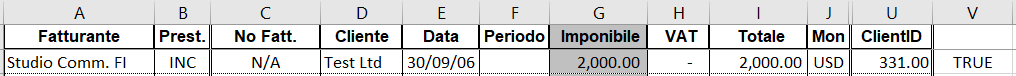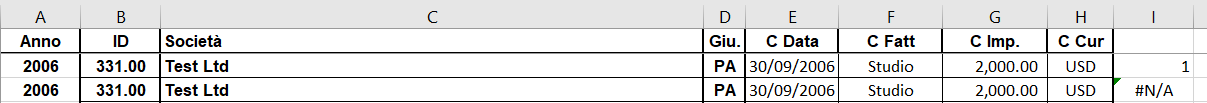Dear All,
I have this formula that works based on two sheets:
=SUMPRODUCT((Fatt!$G$2:$G$7338=Contr!G16)*(Fatt!$E$2:$E$7338=Contr!E16))
Columns E are dates Columns G are an amount.
If I change the formula using another field of the 2 tables the result is N/A:
=SUMPRODUCT((Fatt!$U$2:$U$7338=Contr!B17)*(Fatt!$E$2:$E$7338=Contr!E17))
In this case column U and B are both numbers. I've tried to change the format and other things but for some reason on this fields it's not returning the result.
Thank you!
miami2k
I have this formula that works based on two sheets:
=SUMPRODUCT((Fatt!$G$2:$G$7338=Contr!G16)*(Fatt!$E$2:$E$7338=Contr!E16))
Columns E are dates Columns G are an amount.
If I change the formula using another field of the 2 tables the result is N/A:
=SUMPRODUCT((Fatt!$U$2:$U$7338=Contr!B17)*(Fatt!$E$2:$E$7338=Contr!E17))
In this case column U and B are both numbers. I've tried to change the format and other things but for some reason on this fields it's not returning the result.
Thank you!
miami2k