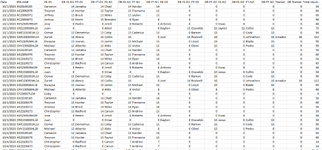I have a database that stores employee hours by date and job number. Every employee that that works on a particular job for that date is entered into a single row. I am trying to find the best way to summarize each employee's hours but also keep the date and job number resolution. An employee name may be in any one of 9 different columns with the hours worked being the next column over. I currently summarize everything using multiple sumifs formulas but it takes a long time to calculate. Is there a better way to summarize?
-
If you would like to post, please check out the MrExcel Message Board FAQ and register here. If you forgot your password, you can reset your password.
You are using an out of date browser. It may not display this or other websites correctly.
You should upgrade or use an alternative browser.
You should upgrade or use an alternative browser.
Totaling employee hours using multiple columns
- Thread starter erenkey
- Start date
Excel Facts
Shade all formula cells
To shade all formula cells: Home, Find & Select, Formulas to select all formulas. Then apply a light fill color.
Please update your Account details (or click your user name at the top right of the forum) so helpers always know what Excel version(s) & platform(s) you are using, as the best solution often varies by version. Don’t forget to scroll down to save your changes.
Please provide some sample data.
MrExcel has a tool called “XL2BB” that lets you post samples of your data, allowing us to copy/paste it to our Excel spreadsheets to work with the same data you are. As of October 2023, the latest version is 2.1. Instructions on using this tool can be found here: XL2BB Add-in
Note that this board also has a "Test Here” forum. This is a place where you can test using this tool (or any other posting techniques that you want to test) before trying to use those tools in your actual posts.
Is it possible to change the format of your data? If column A is Date, B is Job#, C is Name, and D is hours, it would be relatively easy to get the information you want if you use Office 365. You would have multiple rows for each Job.
Thanks,
Doug
Please provide some sample data.
MrExcel has a tool called “XL2BB” that lets you post samples of your data, allowing us to copy/paste it to our Excel spreadsheets to work with the same data you are. As of October 2023, the latest version is 2.1. Instructions on using this tool can be found here: XL2BB Add-in
Note that this board also has a "Test Here” forum. This is a place where you can test using this tool (or any other posting techniques that you want to test) before trying to use those tools in your actual posts.
Is it possible to change the format of your data? If column A is Date, B is Job#, C is Name, and D is hours, it would be relatively easy to get the information you want if you use Office 365. You would have multiple rows for each Job.
Thanks,
Doug
Upvote
0
Similar threads
- Replies
- 3
- Views
- 127
- Replies
- 2
- Views
- 430
- Replies
- 2
- Views
- 189
- Replies
- 9
- Views
- 466