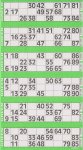Apologies for asking for so much help on my very first post here.
I've been searching all over for a solution to be able to produce a UK style bingo card within Excel using formulas or VBA, but so far have only found code that's capable of producing singular games rather than a set of 6. I've searched here & seen that the question has been asked before, but so far no-one seems to have been able to come up with a solution. I thought I could look at randbetween() to generate the necessary numbers for each column, but couldn't see how to then comply the required game layout rules. I really don't know where to start with this. I'd normally try & then ask for help when stuck, so here I am!
The UK bingo games use numbers 1 to 90 (including 90) with the numbers split across 6 games of 3 rows by 9 columns. The number 1 to 9 would appear in the first column, 10 to 19 in column 2, 20 to 29 column 3 & so on until the 9th column which also includes the number 90. All numbers would only appear once across all 6 of the games & each box has 5 blanks across each row & can have 0, 1 or 2 blanks per column.
In summary:
1. A bingo 'card' is a set of 6 individual 3 x 9 grids, stacked vertically, which contain the numbers 1-90
2. The numbers 1 - 9 (9 numbers) are in the first column and 80-90 (11 numbers) in the 9th, the intervening columns (2-8) contain 10 numbers each.
3. An individual box has 15 numbers, 5 per row and between 0 and 2 per column
I'd appreciate any help with this as was hoping to generate cards for friends / family during the lockdown.
thanks in advance

I've been searching all over for a solution to be able to produce a UK style bingo card within Excel using formulas or VBA, but so far have only found code that's capable of producing singular games rather than a set of 6. I've searched here & seen that the question has been asked before, but so far no-one seems to have been able to come up with a solution. I thought I could look at randbetween() to generate the necessary numbers for each column, but couldn't see how to then comply the required game layout rules. I really don't know where to start with this. I'd normally try & then ask for help when stuck, so here I am!
The UK bingo games use numbers 1 to 90 (including 90) with the numbers split across 6 games of 3 rows by 9 columns. The number 1 to 9 would appear in the first column, 10 to 19 in column 2, 20 to 29 column 3 & so on until the 9th column which also includes the number 90. All numbers would only appear once across all 6 of the games & each box has 5 blanks across each row & can have 0, 1 or 2 blanks per column.
In summary:
1. A bingo 'card' is a set of 6 individual 3 x 9 grids, stacked vertically, which contain the numbers 1-90
2. The numbers 1 - 9 (9 numbers) are in the first column and 80-90 (11 numbers) in the 9th, the intervening columns (2-8) contain 10 numbers each.
3. An individual box has 15 numbers, 5 per row and between 0 and 2 per column
I'd appreciate any help with this as was hoping to generate cards for friends / family during the lockdown.
thanks in advance