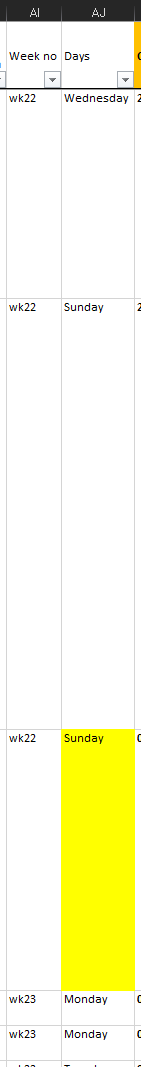DarkoDeign2
Board Regular
- Joined
- Jun 20, 2023
- Messages
- 76
- Office Version
- 365
- Platform
- Windows
Hi,
I have a column $AI2:$AI1500 in this column I have ISO-week numbers (e.g. wk22)
In the next column $AJ2:$AJ1500 I have days of the week (e.g. Monday... Sunday). It can be multiple rows with the same days.
I want to a conditional format the last Sunday in every week in column AI.
What suggestions do you have for such a formula?

I have a column $AI2:$AI1500 in this column I have ISO-week numbers (e.g. wk22)
In the next column $AJ2:$AJ1500 I have days of the week (e.g. Monday... Sunday). It can be multiple rows with the same days.
I want to a conditional format the last Sunday in every week in column AI.
What suggestions do you have for such a formula?