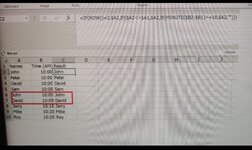Hi ,
Can you please help me in writing a formulae for extracting uniques values based on time.
Example: If A comes to playground at 10: 00AM
B comes to playground at 10:00AM
A goes out and comes back at 10:05AM
B goes out and comes back at 10:15AM
Here if i extract names based on time i need result as A,B,0,B taking time gap as 10 min...
for every 10 min gap i need a unique value.
Can you please help me in writing a formulae for extracting uniques values based on time.
Example: If A comes to playground at 10: 00AM
B comes to playground at 10:00AM
A goes out and comes back at 10:05AM
B goes out and comes back at 10:15AM
Here if i extract names based on time i need result as A,B,0,B taking time gap as 10 min...
for every 10 min gap i need a unique value.