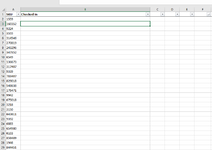nicolawhittaker
New Member
- Joined
- Jun 2, 2021
- Messages
- 2
- Office Version
- 2013
- Platform
- Windows
Hello
I have seen similar questions on this forum but can't find one that addresses a part of my question so i wondered if anyone could help.
I regularly receive large numbers of items into work and have a barcode scanner to check the items are there on the excel sheet. At the moment i use ctrl + F and manually mark down that the item has been received. I would like to be able to open the workbook, scan the item (without using ctrl + F or it over writing the selected cell) and for it to be marked as received with a date and time stamp in a specified column.
There's nothing else in the sheet at the moment, just the SKU.
Thanks for your help.
I have seen similar questions on this forum but can't find one that addresses a part of my question so i wondered if anyone could help.
I regularly receive large numbers of items into work and have a barcode scanner to check the items are there on the excel sheet. At the moment i use ctrl + F and manually mark down that the item has been received. I would like to be able to open the workbook, scan the item (without using ctrl + F or it over writing the selected cell) and for it to be marked as received with a date and time stamp in a specified column.
There's nothing else in the sheet at the moment, just the SKU.
Thanks for your help.