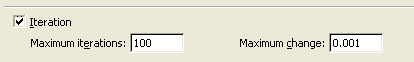geechung7089
New Member
- Joined
- Jul 1, 2017
- Messages
- 7
Hi Excel Forum,
I created a drop down menu in one cell with two choices using data validation. One is "In Progress" and "Completed". What I am trying to do is that with a IF THEN statement, if with the drop-down menu "Completed" is selected then in the neighboring cell it will timestamp with today's date that is static which will not change when you open the spreadsheet. Could you please explain what IF THEN statement that can do this?
I created a drop down menu in one cell with two choices using data validation. One is "In Progress" and "Completed". What I am trying to do is that with a IF THEN statement, if with the drop-down menu "Completed" is selected then in the neighboring cell it will timestamp with today's date that is static which will not change when you open the spreadsheet. Could you please explain what IF THEN statement that can do this?