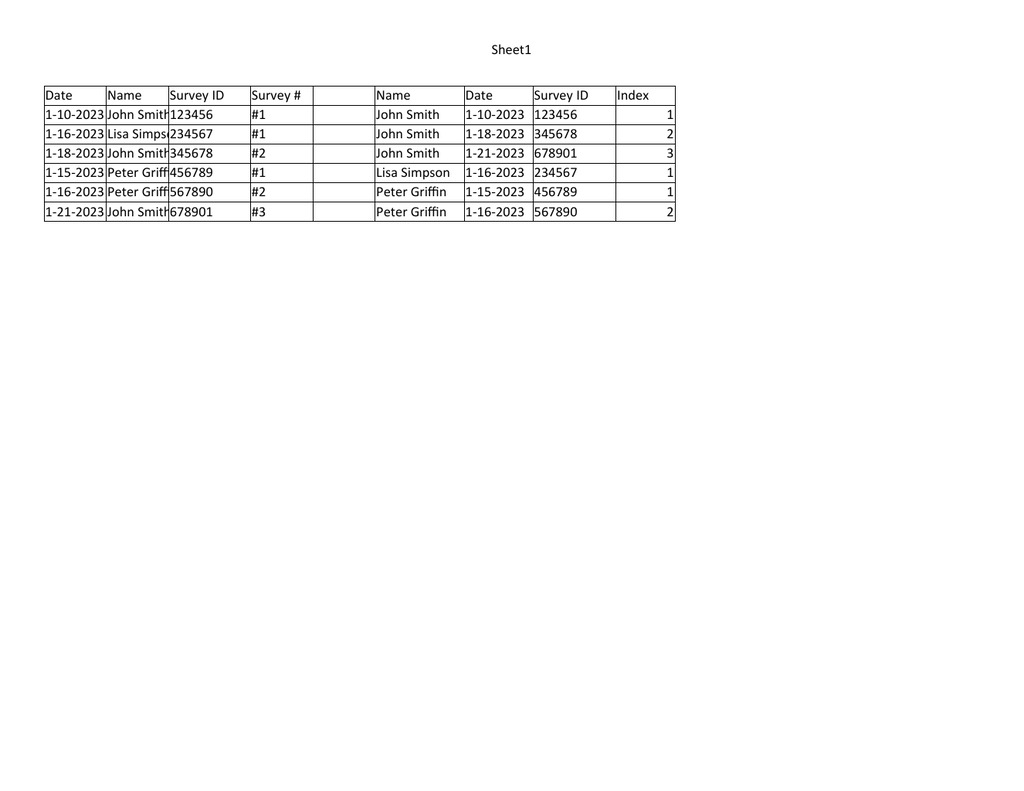Hi all,
I'm struggling to figure this one out...I've searched online and have tried suggestions for other similar requests, but to no avail...
In my data set, I have Survey IDs (unique for each survey), but trying to add a column (Survey #) that indicates what survey # it is for that particular individual. I want to keep my data in the original format but just with the extra column added.
Here are two different views I have of the data, and I can use either depending on which is more efficient (and/or easier to produce the solution):
The "Survey #" column is the one I want to add.
Data Format 1:
Data Format 2:
Any help would be greatly appreciated!
I'm struggling to figure this one out...I've searched online and have tried suggestions for other similar requests, but to no avail...
In my data set, I have Survey IDs (unique for each survey), but trying to add a column (Survey #) that indicates what survey # it is for that particular individual. I want to keep my data in the original format but just with the extra column added.
Here are two different views I have of the data, and I can use either depending on which is more efficient (and/or easier to produce the solution):
The "Survey #" column is the one I want to add.
Data Format 1:
Date | Name | Survey ID | Survey # |
1-10-2023 | John Smith | 123456 | #1 |
1-16-2023 | Lisa Simpson | 234567 | #1 |
1-18-2023 | John Smith | 345678 | #2 |
1-15-2023 | Peter Griffin | 456789 | #1 |
1-16-2023 | Peter Griffin | 567890 | #2 |
1-21-2023 | John Smith | 678901 | #3 |
Data Format 2:
Date | Name | Survey ID | Survey # |
1-10-2023 | John Smith | 123456 | #1 |
1-10-2023 | John Smith | 123456 | #1 |
1-10-2023 | John Smith | 123456 | #1 |
1-10-2023 | John Smith | 123456 | #1 |
1-10-2023 | John Smith | 123456 | #1 |
1-16-2023 | Lisa Simpson | 234567 | #1 |
1-16-2023 | Lisa Simpson | 234567 | #1 |
1-16-2023 | Lisa Simpson | 234567 | #1 |
1-16-2023 | Lisa Simpson | 234567 | #1 |
1-16-2023 | Lisa Simpson | 234567 | #1 |
1-16-2023 | Lisa Simpson | 234567 | #1 |
1-16-2023 | Lisa Simpson | 234567 | #1 |
1-16-2023 | Lisa Simpson | 234567 | #1 |
1-18-2023 | John Smith | 345678 | #2 |
1-18-2023 | John Smith | 345678 | #2 |
1-18-2023 | John Smith | 345678 | #2 |
1-18-2023 | John Smith | 345678 | #2 |
1-18-2023 | John Smith | 345678 | #2 |
1-18-2023 | John Smith | 345678 | #2 |
1-18-2023 | John Smith | 345678 | #2 |
1-15-2023 | Peter Griffin | 456789 | #1 |
1-15-2023 | Peter Griffin | 456789 | #1 |
1-15-2023 | Peter Griffin | 456789 | #1 |
1-15-2023 | Peter Griffin | 456789 | #1 |
1-15-2023 | Peter Griffin | 456789 | #1 |
1-15-2023 | Peter Griffin | 456789 | #1 |
1-16-2023 | Peter Griffin | 567890 | #2 |
1-16-2023 | Peter Griffin | 567890 | #2 |
1-16-2023 | Peter Griffin | 567890 | #2 |
1-16-2023 | Peter Griffin | 567890 | #2 |
1-16-2023 | Peter Griffin | 567890 | #2 |
1-16-2023 | Peter Griffin | 567890 | #2 |
1-16-2023 | Peter Griffin | 567890 | #2 |
1-21-2023 | John Smith | 678901 | #3 |
1-21-2023 | John Smith | 678901 | #3 |
1-21-2023 | John Smith | 678901 | #3 |
1-21-2023 | John Smith | 678901 | #3 |
Any help would be greatly appreciated!