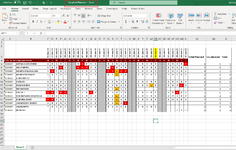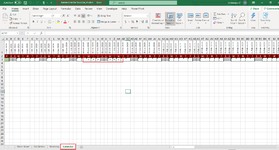Shrinivasa
New Member
- Joined
- Jul 10, 2021
- Messages
- 4
- Office Version
- 2010
- Platform
- Windows
I need your support on the VBA codes.
There is a vacation template/tracker and need to be updated vacations which are planned (As PL, CL and other types of leaves)
In the vacation tracker, there are 50+ resources and each resource have some plan leaves and leaves should not cross the 24 leaves per year. So, I need the VBA codes to update the leaves in the tracker with these conditions.
For example:- The resource planned for 10 days leaves from 01.01.2021 to 14.01.2021 (10 working days) and that need to be updated in the tracker and also update the emergency leaves ( If resource had taken the emergency leaves, those leaves also need to be Shuffled with future planned leaves) and Total leaves should not exceed 24 leaves.
There is a vacation template/tracker and need to be updated vacations which are planned (As PL, CL and other types of leaves)
In the vacation tracker, there are 50+ resources and each resource have some plan leaves and leaves should not cross the 24 leaves per year. So, I need the VBA codes to update the leaves in the tracker with these conditions.
For example:- The resource planned for 10 days leaves from 01.01.2021 to 14.01.2021 (10 working days) and that need to be updated in the tracker and also update the emergency leaves ( If resource had taken the emergency leaves, those leaves also need to be Shuffled with future planned leaves) and Total leaves should not exceed 24 leaves.