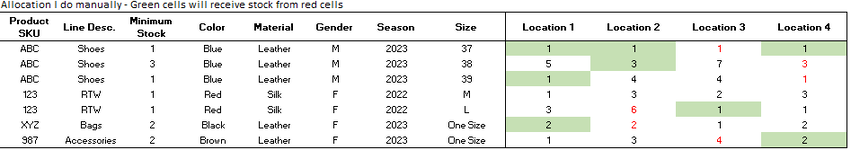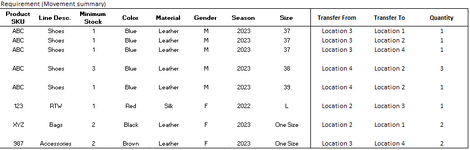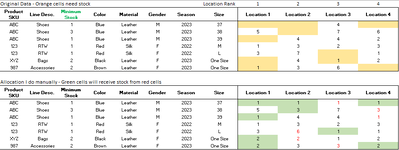michaelr81
New Member
- Joined
- Apr 25, 2014
- Messages
- 7
Hi all : )
I am looking for a macro to do inventory allocation for me. I want it to automatically take quantities from locations that have excess quantities above minimum, and give it to locations that have 0 or have quantities below minimum. The minimums are defined for each product. I want to take stock from the worst location first, and then the second worst and so on. I also want it to give stock to the best location first, then the second best and so on based on the location ranking which is also defined. The end result would be a summary of movements. I know it's a bit complicated but I hope someone can help me !
In the 1st table we see the missing quantities in orange and in the 2nd table, the green cells have the new allocation, and the red cells have the updated stock after distributing it to the green cells.


I am looking for a macro to do inventory allocation for me. I want it to automatically take quantities from locations that have excess quantities above minimum, and give it to locations that have 0 or have quantities below minimum. The minimums are defined for each product. I want to take stock from the worst location first, and then the second worst and so on. I also want it to give stock to the best location first, then the second best and so on based on the location ranking which is also defined. The end result would be a summary of movements. I know it's a bit complicated but I hope someone can help me !
In the 1st table we see the missing quantities in orange and in the 2nd table, the green cells have the new allocation, and the red cells have the updated stock after distributing it to the green cells.