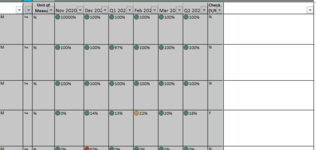Hi, can VBA recognize the icon set on a table based off the light of the icon set?
I have a table that was already conditionally formatted with traffic light system based on certain creteria ( Red, Yellow or Red).
Now I would like to set a loop condition based on the traffic light off the table, is it feasible?
i.e the conditions are the following:
If traffic light is green, then corresponding cell in particular Column AJ is "N";
if traffic light is Red or Yellow, then corresponding cell in particular Column AJ is "Y"
Otherwise, "N"
Will using the below be feasible to set up with the condition at VBA?
xlIconGreenTrafficLight
I have a table that was already conditionally formatted with traffic light system based on certain creteria ( Red, Yellow or Red).
Now I would like to set a loop condition based on the traffic light off the table, is it feasible?
i.e the conditions are the following:
If traffic light is green, then corresponding cell in particular Column AJ is "N";
if traffic light is Red or Yellow, then corresponding cell in particular Column AJ is "Y"
Otherwise, "N"
Will using the below be feasible to set up with the condition at VBA?
xlIconGreenTrafficLight