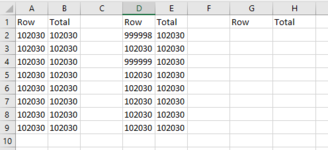Hello,
I am trying to put some code together, but seem unable to crack it.
I want to check if one cell does not match another cell, then cut the data out and paste to right.
this is what I am trying to achieve:
IF A2 <> D2 'if the value in A2 does not match the value in D2
Cut (D2:E2) 'Cut the data from the rows
Paste G2:H2 'Paste the data below the last set of data
Shift up the now blank row cells 'Cut the data out and paste it in G2 then shift the row up to remove blank cells
Loop 'I want it to stop at this point and then loop through the data starting from the beginning and keep doing this action until all the data matches up
I am trying to put some code together, but seem unable to crack it.
I want to check if one cell does not match another cell, then cut the data out and paste to right.
this is what I am trying to achieve:
IF A2 <> D2 'if the value in A2 does not match the value in D2
Cut (D2:E2) 'Cut the data from the rows
Paste G2:H2 'Paste the data below the last set of data
Shift up the now blank row cells 'Cut the data out and paste it in G2 then shift the row up to remove blank cells
Loop 'I want it to stop at this point and then loop through the data starting from the beginning and keep doing this action until all the data matches up