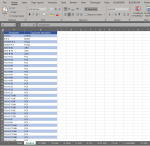longcong01
New Member
- Joined
- Aug 10, 2020
- Messages
- 1
- Office Version
- 365
- Platform
- Windows
Hi everyone,
I hope you're all safe and healthy during the outbreak.
Also more importantly, I hope you all can help me with this query.
In the photo #2, as you can see I have several equipment tabs looking similar to one another.
Photo #1 is the "Schedule" tab which is the list of name of equipment.
I need to print the equipment tabs with:
- Cell E6 (of each tab) to be automatically filled base on the "Schedule" tab A2 downwards; and
- Only print if column B of "Schedule" tab match the equipment tab name (because activity of each equipment tab are different to one another).
This is absolutely out of my league.
Please help whenever you have free time.
Much appreciate in advance,
Allan.
I hope you're all safe and healthy during the outbreak.
Also more importantly, I hope you all can help me with this query.
In the photo #2, as you can see I have several equipment tabs looking similar to one another.
Photo #1 is the "Schedule" tab which is the list of name of equipment.
I need to print the equipment tabs with:
- Cell E6 (of each tab) to be automatically filled base on the "Schedule" tab A2 downwards; and
- Only print if column B of "Schedule" tab match the equipment tab name (because activity of each equipment tab are different to one another).
This is absolutely out of my league.
Please help whenever you have free time.
Much appreciate in advance,
Allan.