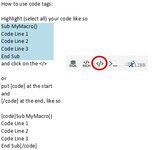Hi All
I've run into a problem, clearly I am doing something wrong! I am trying to set a range using both columns and rows as variants.
Please see code below.
Any help, much appreciated.
Best, Mizogy
Dim FirstRow As Variant
Dim LastRow As Variant
Dim ColumnStart As Variant
Dim ColumnEnd As Variant
FirstRow = Range("A1").Value
LastRow = Range("B1").Value
ColumnStart = Range(“A2”).value
ColumnEnd = Range(“B2”).value
Range(ColumnStart & FirstRow + 1 & ":" & ColumnEnd & LastRow).ClearContents
I've run into a problem, clearly I am doing something wrong! I am trying to set a range using both columns and rows as variants.
Please see code below.
Any help, much appreciated.
Best, Mizogy
Dim FirstRow As Variant
Dim LastRow As Variant
Dim ColumnStart As Variant
Dim ColumnEnd As Variant
FirstRow = Range("A1").Value
LastRow = Range("B1").Value
ColumnStart = Range(“A2”).value
ColumnEnd = Range(“B2”).value
Range(ColumnStart & FirstRow + 1 & ":" & ColumnEnd & LastRow).ClearContents