Hi guys,
I had on earlier posted a thread on splitting worksheet based on the cell value. That vba has been working perfectly. Refer to link below.

 www.mrexcel.com
www.mrexcel.com
However, I've been exploring to split 2 worksheets based on the similar cell value. I tried to search in the forum but I can't find any.
Refer to the sample file for better illustration.
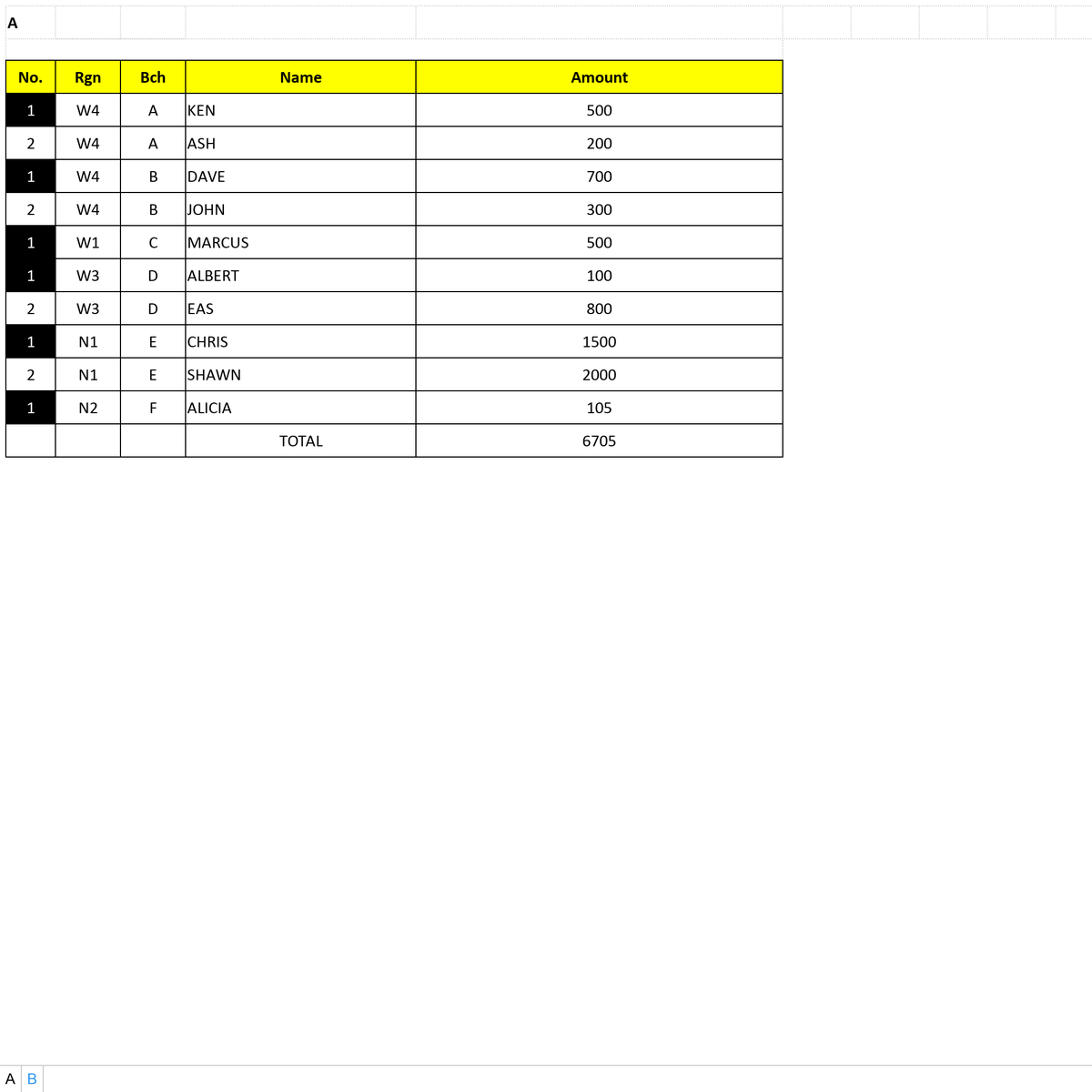
I will need to split the 2 worksheets, namely "A" and "B" based on the similar cell value in "Bch".
I'm not sure is this feasible, can anyone give a some guides?
Appreciate any inputs. Thanks!
I had on earlier posted a thread on splitting worksheet based on the cell value. That vba has been working perfectly. Refer to link below.

VBA Split worksheet and Save to Folder based on cell value
Hi, I'm trying to do the followings using VBA: Part 1 - split my worksheet into multiple workbooks Part 2 - save that workbook into a folder based on the cell value An illustration of the format of file is as below: No. Regions Branches Customer Name 1 Region1 A Ken 2 Region1 A Ash 1...
However, I've been exploring to split 2 worksheets based on the similar cell value. I tried to search in the forum but I can't find any.
Refer to the sample file for better illustration.
I will need to split the 2 worksheets, namely "A" and "B" based on the similar cell value in "Bch".
I'm not sure is this feasible, can anyone give a some guides?
Appreciate any inputs. Thanks!





