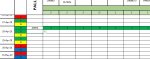Hi,
I have a palletiser cleaning sign off sheet and I would like to alter my activecell data validation list depending on future entries.
Picture 1 shows a small overview of my sheet.
A VBA code finds the date and shift when I open the file, so column C is the activecell.
Column A has the dates
Column B has the shifts
Column C has my data validation list in and that consists of AZERA,G,H,J,K,L,M,N,P.
At the moment I only have 1 sign off per shift.
I already have a code that creates another sign off below (see pic 2) so what I would like if possible is not to be able to sign off the same palletiser on the same shift.
e.g. if I was to sign off palletiser H first, when I insert another sign off then palletiser H is missing from the new data validation list and so on but when the shift changes then I would like all the 9 palletisers to show again.
Any help would be appreciated.
Thanks
Dan
I have a palletiser cleaning sign off sheet and I would like to alter my activecell data validation list depending on future entries.
Picture 1 shows a small overview of my sheet.
A VBA code finds the date and shift when I open the file, so column C is the activecell.
Column A has the dates
Column B has the shifts
Column C has my data validation list in and that consists of AZERA,G,H,J,K,L,M,N,P.
At the moment I only have 1 sign off per shift.
I already have a code that creates another sign off below (see pic 2) so what I would like if possible is not to be able to sign off the same palletiser on the same shift.
e.g. if I was to sign off palletiser H first, when I insert another sign off then palletiser H is missing from the new data validation list and so on but when the shift changes then I would like all the 9 palletisers to show again.
Any help would be appreciated.
Thanks
Dan