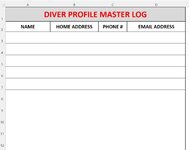Can someone help me out? I know very little about VBA code. I'm currently working on a diver profile log that I would like to be able to enter the name of the person on the master sheet and it copy and rename the template sheet to that name as well as entering that name in cell A1 in the copy of the template.I would like it to put a message up if I enter a duplicate name. If I delete that name, I would like to have it delete the corresponding sheet as well. If possible, I would also like to be able to click on any name on the master sheet and it bring up that sheet. I've tried a few different code's and none seem to work like I want. I appreciate any help.
-
If you would like to post, please check out the MrExcel Message Board FAQ and register here. If you forgot your password, you can reset your password.
You are using an out of date browser. It may not display this or other websites correctly.
You should upgrade or use an alternative browser.
You should upgrade or use an alternative browser.
VBA to copy template sheet and rename it along with if name deleted corresponding sheet will be deleted.
- Thread starter BSHANEH
- Start date
Excel Facts
How to fill five years of quarters?
Type 1Q-2023 in a cell. Grab the fill handle and drag down or right. After 4Q-2023, Excel will jump to 1Q-2024. Dash can be any character.
bebo021999
Well-known Member
- Joined
- Jul 14, 2011
- Messages
- 2,462
- Office Version
- 2016
Assume there are at least two sheets at begginning: "Master" and "Template"
Try below code. it must be placed in worksheet "Master" module (right click on tab "Master"/view code)
Try below code. it must be placed in worksheet "Master" module (right click on tab "Master"/view code)
VBA Code:
Option Explicit
Private Sub Worksheet_Change(ByVal Target As Range)
Application.ScreenUpdating = False
Dim lr&, i&, c&, cell As Range, nameS(1 To 100000, 1 To 2)
Dim ws As Worksheet, temp As Worksheet
If Target.Column = 1 And Target.Row > 2 Then
lr = Cells(Rows.Count, "A").End(xlUp).Row
Set temp = Worksheets("Template")
For Each cell In Target
If Not IsEmpty(cell) And WorksheetFunction.CountIf(Range("A3:A" & lr), cell) > 1 Then
MsgBox "Dupplicate name. Try again"
Target.ClearContents
Exit Sub
End If
Next
For Each ws In Sheets
If ws.name <> "Master" And ws.name <> "Template" Then
If lr = 2 Then
ws.Delete
Else
i = i + 1
nameS(i, 1) = ws.name
End If
End If
Next
For Each cell In Range("A3:A" & lr)
If lr = 2 Then Exit Sub
If Not IsEmpty(cell) Then
For Each ws In Sheets
If ws.name <> "Master" And ws.name <> "Template" And ws.name = cell.Value Then GoTo z:
Next
temp.Copy after:=Sheets(Sheets.Count)
ActiveSheet.name = cell.Value
ActiveSheet.Range("A1").Value = cell.Value
Worksheets("Master").Activate
End If
z:
Next
For Each ws In Sheets
If ws.name <> "Master" And ws.name <> "Template" And _
WorksheetFunction.CountIf(Range("A3:A" & lr), ws.name) = 0 Then ws.Delete
Next
End If
Application.ScreenUpdating = True
End Sub
Private Sub Worksheet_SelectionChange(ByVal Target As Range)
If IsEmpty(Target) Or Target.Count > 1 Or Target.Row < 3 Or Target.Column <> 1 Then Exit Sub
Worksheets(Target.Value).Activate
End Sub
Upvote
0
Solution
Similar threads
- Replies
- 1
- Views
- 228
- Question
- Replies
- 0
- Views
- 216
- Replies
- 3
- Views
- 172
- Solved
- Replies
- 2
- Views
- 357
- Question
- Replies
- 1
- Views
- 197