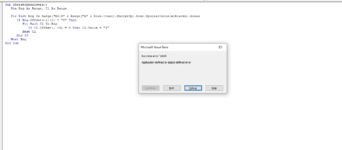christopherlewis1620
New Member
- Joined
- Oct 26, 2020
- Messages
- 7
- Office Version
- 365
- 2019
- 2016
- 2013
- 2011
- 2010
- 2007
- Platform
- Windows
| A | B | C | d |
| 42 | 081204 | *MG | Y |
| 6 | 081204 | 02236979 | |
| 6 | 081204 | 02237371 | |
| 6 | 081204 | 02245293 | |
| 6 | 081204 | 02245644 | |
| 6 | 081204 | 02281279 | |
| 42 | 081204 | Mg | N |
| 6 | 081204 | 02024152 |
I have the above data.
Col A- will have values like 6,42,41 etc.. , for this i am intrested only in 42 and 6
Col D - will have Y or N for all value in col A=42
i want to write a VBA to check if COL D has Y , If it is Y then i want Y as value in Col D to fill , only those which has number as 6 in Col A.
This set repeats in the table.