Hey guys,
I'm using Excel 2016 for Mac. When I open Visual Basic Editor and start typing out some stuff, the text types straight downward, as though I'm hitting the enter key after each character. Any idea why it's doing this and how to fix?
It's super frustrating!
I'm using Excel 2016 for Mac. When I open Visual Basic Editor and start typing out some stuff, the text types straight downward, as though I'm hitting the enter key after each character. Any idea why it's doing this and how to fix?
It's super frustrating!





