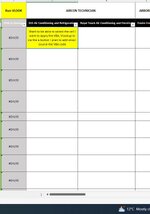Jasmaine86
New Member
- Joined
- Jul 26, 2023
- Messages
- 10
- Office Version
- 365
- Platform
- Windows
Hi All,
Not sure if there is a solution to my request as I am strugglying to find a solution that isnt a looped result.
I have a project where we will soon start to recieve data with pricing, all in the same format.
The list size will vary each time so it will need to be "As Long" on both.
I have a workbood and want a simple solution that will allow a copy and paste of data on one tab, and from a selected cell or column, the option to run a VBA vlookup.
if not possible, i am open to other ideas to get a similar result.
Not sure if there is a solution to my request as I am strugglying to find a solution that isnt a looped result.
I have a project where we will soon start to recieve data with pricing, all in the same format.
The list size will vary each time so it will need to be "As Long" on both.
I have a workbood and want a simple solution that will allow a copy and paste of data on one tab, and from a selected cell or column, the option to run a VBA vlookup.
if not possible, i am open to other ideas to get a similar result.