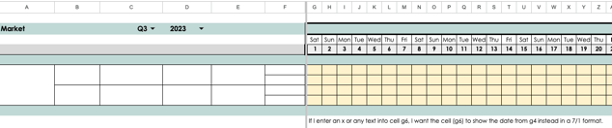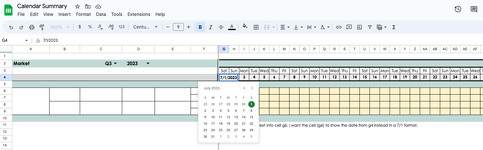StacyAnn1974
New Member
- Joined
- Jun 21, 2023
- Messages
- 3
- Office Version
- 365
- Platform
- MacOS
I'm working on a spreadsheet for planning. Across the top row are the dates. The first cell is a drop down calendar and the columns just add +1 to get consecutive dates to 13 weeks.
If I put an x or anything in the rows below, I want it to return the dates of the first row like this 7/01, etc. I'm working Google Sheet and Excel both and haven't figured out the correct formula yet. I'm pretty new to Google Sheets.
If I put an x or anything in the rows below, I want it to return the dates of the first row like this 7/01, etc. I'm working Google Sheet and Excel both and haven't figured out the correct formula yet. I'm pretty new to Google Sheets.