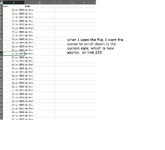I have a planning sheet, see enclosed image. When I open the file, I want it to scroll down to the current date, which today is on/about line 250. I know I can do this with VBA, but my file is on a sharepoint thing, so macros won't work there. Any help is appreciated.
-
If you would like to post, please check out the MrExcel Message Board FAQ and register here. If you forgot your password, you can reset your password.
You are using an out of date browser. It may not display this or other websites correctly.
You should upgrade or use an alternative browser.
You should upgrade or use an alternative browser.
when opening file, scroll down to line 250
- Thread starter robertvdb
- Start date
Excel Facts
Can you sort left to right?
To sort left-to-right, use the Sort dialog box. Click Options. Choose "Sort left to right"
Joe4
MrExcel MVP, Junior Admin
- Joined
- Aug 1, 2002
- Messages
- 72,313
- Office Version
- 365
- Platform
- Windows
My understanding is that you will have to use Office Scripts instead of VBA in order to do that.I have a planning sheet, see enclosed image. When I open the file, I want it to scroll down to the current date, which today is on/about line 250. I know I can do this with VBA, but my file is on a sharepoint thing, so macros won't work there. Any help is appreciated.
See: Office Scripts in Excel - Office Scripts
I have never used them before, but found this article which shows you how to find a cell and then remove its value. You obviously only need to find part (and not the remove part):

ExcelScript.SearchCriteria interface - Office Scripts
Represents the search criteria to be used.
learn.microsoft.com
Hopefully, that helps get you started down the right path.
Upvote
0
Similar threads
- Replies
- 4
- Views
- 865
- Replies
- 0
- Views
- 85
- Replies
- 1
- Views
- 194
- Replies
- 3
- Views
- 761