Chewyhairball
Active Member
- Joined
- Nov 30, 2017
- Messages
- 312
- Office Version
- 365
- Platform
- Windows
Hi
I have set up a dynamic table filter from the following and it works really well;
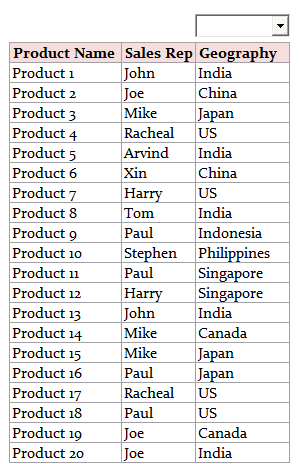
 trumpexcel.com
trumpexcel.com
If I start to type a word my list of data filters and shows anything with the word I have used

I then found out if I put an "*"between the search words it would find both and display as below

This is great but what I would really like but cannot figure it out is how to search for multiple terms as above but allow the words to be in any order.
So far all I have managed is for it to work if the words are in order. I would like to be able to for example type "excavation" and then "wastes" and for it to show me the same data.
Not sure if it is useful but the search formula is
IF(ISNUMBER(SEARCH($H$24,B25)),E25,"")
where H24 is the search cell (filled from the combobox)
I also tried a variation of the above formula using wildcard characters but it didn't work as I wanted
IF(ISNUMBER(SEARCH("*"&$H$24&"*",B25)),E25,"")
thanks
I have set up a dynamic table filter from the following and it works really well;
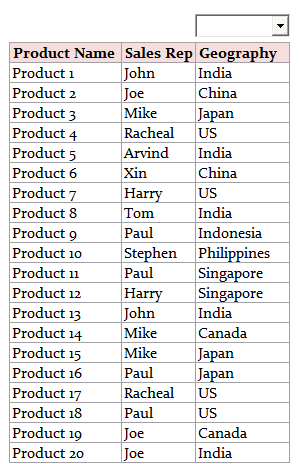
Dynamic Excel Filter Search Box (Extract data as you Type)
Learn how to create a Dynamic Excel Filter Search Box. You can type the data in the search box and it will instantly filter the Excel Data.
If I start to type a word my list of data filters and shows anything with the word I have used
I then found out if I put an "*"between the search words it would find both and display as below
This is great but what I would really like but cannot figure it out is how to search for multiple terms as above but allow the words to be in any order.
So far all I have managed is for it to work if the words are in order. I would like to be able to for example type "excavation" and then "wastes" and for it to show me the same data.
Not sure if it is useful but the search formula is
IF(ISNUMBER(SEARCH($H$24,B25)),E25,"")
where H24 is the search cell (filled from the combobox)
I also tried a variation of the above formula using wildcard characters but it didn't work as I wanted
IF(ISNUMBER(SEARCH("*"&$H$24&"*",B25)),E25,"")
thanks





