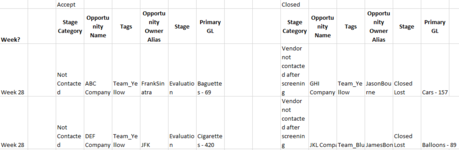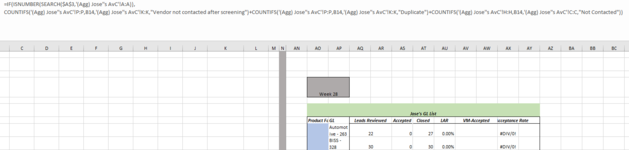ExcelN00b69
New Member
- Joined
- Jul 18, 2022
- Messages
- 1
Hello,
I am trying to set up a sheet that can auto update with specific tags, but given my lack of experience I am struggling to really put it together.
Essentially the ideal flow would be that I dump a new list of 'leads' into a separate sheet, and the dashboard would reflect those numbers depending on the tagged week they belong to.
The dashboard would be able to select which week the specific leads are taken in (selected via a drop-down data validation as seen in Column AO:AP). I have attached two example screenshots to illustrate how that would work, but the code for the "GL List" dashboard cannot differentiate between specific week tags (i.e. the moment it registers a Week 28 tag, it counts every single item irrespective of their actual label under A:A).
How should I go about writing the functions so that whenever I switch that data validation box, the numbers can automatically be retrieved from the other list?
Grateful for any advice.
Many thanks.
I am trying to set up a sheet that can auto update with specific tags, but given my lack of experience I am struggling to really put it together.
Essentially the ideal flow would be that I dump a new list of 'leads' into a separate sheet, and the dashboard would reflect those numbers depending on the tagged week they belong to.
The dashboard would be able to select which week the specific leads are taken in (selected via a drop-down data validation as seen in Column AO:AP). I have attached two example screenshots to illustrate how that would work, but the code for the "GL List" dashboard cannot differentiate between specific week tags (i.e. the moment it registers a Week 28 tag, it counts every single item irrespective of their actual label under A:A).
How should I go about writing the functions so that whenever I switch that data validation box, the numbers can automatically be retrieved from the other list?
Grateful for any advice.
Many thanks.