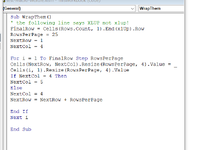I watched a Mr. Excel video showing how to use a Macro to take data in excel spreadsheet and cause it to populate into multiple columns for the purpose of printing full pages of data. I tried to modify the code to work for:
single column of about 600 words
using no header or column heading ( start in first row with data)
Want a full page which in my case would be 5 columns of 25 rows.
the macro worked for the first column (column 4) , the second column (column 5) but on the third set of 25 rows it populated at the end of column 4 instead of starting at row 1 in column 6. Can someone please help me with the code so I can get 5 columns of 25 words per page? My code is attached as a png. I applogize in advance if I am posting incorrectly. First time and not a power user!
thanks
gene
single column of about 600 words
using no header or column heading ( start in first row with data)
Want a full page which in my case would be 5 columns of 25 rows.
the macro worked for the first column (column 4) , the second column (column 5) but on the third set of 25 rows it populated at the end of column 4 instead of starting at row 1 in column 6. Can someone please help me with the code so I can get 5 columns of 25 words per page? My code is attached as a png. I applogize in advance if I am posting incorrectly. First time and not a power user!
thanks
gene